Release Notes
The notes below provide descriptions of the new features and changes introduced with each release of Eggplant DAI. You are strongly encouraged to read about the relevant changes whenever you upgrade from an earlier version.
Potential compatibility issues are highlighted.
To the extent you are entitled to a copy of the source code for the open source software distributed with this product, a free copy will be provided. Please contact us with your request.
System Requirements
You can find supported operating systems and system recommendations on the Prerequisites page.
Before you upgrade, make sure that you stop all your DAI servers and services, and then take a backup of your database folders (data and minio) and configuration file (config.yml) before you start your installation. If there is a problem with your upgrade, you will need to restore to this point. If you have any questions or would like help testing your database before you upgrade, please contact your Technical Success Manager or our Customer Support.
- Eggplant DAI 25.1 is the latest major release.
- You must upgrade to Eggplant DAI 7.5.x before you start your 25.1 upgrade.
- The upgrade may take 10-20 minutes to complete.
- Eggplant DAI 25.1 is only compatible with Eggplant Functional 25.1.x. When you upgrade to Eggplant DAI 25.1, you must also update your version of Eggplant Functional.
To ensure you see the latest DAI release information, check the DAI release notes on our website at: https://docs.eggplantsoftware.com/dai/dai-release-notes/.
Release 25.1.1 (March 2025)
Release 25.1.1 is a minor update to DAI that applies the following defect fixes and 3rd party updates to the 25.1.0 release.
There are no special upgrade instructions for upgrading from 25.1.0 to 25.1.1 or from 7.5.1 directly to 25.1.1.
Defect Fixes
-
Fixes an issue where some EPF Run Log details were missing from the tabulated log layout feature that was added in 7.5.0 (CRD-1749).
-
Fixes an issue where DAI always assigns the same value to a model parameter of type "generated" (CRD-1788).
-
Fixes an issue where some users reported seeing the following error when trying to upload a suite via the Design Agent: "The selected suite is out of date with the remote version. Press download to fetch the latest version" (CRD-1779).
-
Fixes an issue where some users reported seeing the following error when more than 18 suites were added to a Git connection in DAI: "Timed out starting session on execution environment" (CRD-1789).
-
Fixes an issue with new DAI installations on machines without internet connections where some users reported seeing the following error when trying to load the license page in DAI: "Oops, you're offline" (CRD-1783).
-
Fixes a display issue where scripts in a sub folder of 635 scripts were not displaying correctly in DAI > Suites (CRD-1709).
3rd Party Updates
Keycloak 26.1.2
Release 25.1 (February 2025)
DAI release 25.1 includes the following enhancements and defect fixes:
You likely noticed the large jump in DAI version numbers, going from 7.5 to 25.1. To make it easier to identify compatible Eggplant products, version 25.1 and all future compatible products will share version numbers. For example, the DAI 25.1 release is compatible with Eggplant Functional 25.1, and so on.
BDD Feature File (Gherkin) Support
DAI now supports Gherkin feature files, and their Behavior-Driven Development (BDD) test scenario format, for execution in Test Configurations. If you have feature files (with the .feature file extension) in your script suites, you can now add them as individual steps in your test configurations. You can even add feature files alongside your script-based test cases if desired. This Gherkin support also enables you to use scenario tags to filter and define the set of scenarios that will be executed within a test configuration. For more information about using Gherkin files in test configurations, see Configuring Steps/Actions for Script-based Test Cases. For more information about using Gherkin feature files, scenarios, and tags in Eggplant tests and suites, see Gherkin Integration with Eggplant Functional.
To see a video example of how you can use Gherkin feature files in DAI, click here.
Custom Executable Scripts for Test Configurations
To enable you to set up more flexible test conditions, DAI now allows you to add custom shell scripts that you can reuse across multiple test configurations. DAI administrators can now write their own shell scripts in batch (.bat) or shell (.sh) format (depending on the execution platform) and add them for execution in the DAI Server. Once an administrator adds a custom script, you can configure DAI to execute it before the test steps of a test configuration, allowing you immense flexibility.
A key benefit of this shell script support is the ability to synchronize from different Git branches or repositories. For example, you can use different versions of test scripts depending on your software version under test, or sync shared helper suites that reside in a separate repository from your test suites. You could also use a shell script to set up test data on your execution environment before your tests run. For more information about using custom scripts in DAI, see the new Custom Scripts page.
To see a video example of how you can use custom shell scripts with DAI, click here.
The Custom Scripts feature is disabled by default. As with any command-line level execution capability, security is an important consideration. For information about enabling the Custom Scripts feature, see the Custom Scripts page. For general information about how you can secure your DAI setup, see Securing You DAI Installation.
Better Display of Fusion Engine (EPF) Logs
DAI 25.1 further enhances the display of test run logs from the Eggplant Functional (EPF)/Fusion Engine Sensetalk script executions. These enhancements include colorization to improve the visual experience, the ability to search and filter the logs, and the ability to click screenshot links within the logs to see a screenshot overlay in that page view. (To display run logs in DAI, navigate to the Test Results page (Controller > Test Results), and then click View > on the right side of a test listed there).
To see an example of the enhanced EPF log display, click here.
Requirements Traceability
DAI 25.1 also enhances the user experience for the Requirements Traceability feature. You can now export a report of all the requirements statuses, and relevant mapped requirements, after a test execution. This enables you to more easily report your requirements' validation progress to management and stakeholders. For more information, see Exporting Requirements.
Other requirements traceablity improvements include the ability to view requirement descriptions alongside the requirement IDs when mapping to test cases, easier navigation to the associated test cases from the Requirements page, and the ability to delete requirement groups and associated requirements as needed.
To see a video of the requirements traceability enhancements, click here.
Defect Fixes
DAI 25.1 contains the following defect fixes:
-
Fixes an issue where the Millisecond Test Config time format caused the Runner page to not load (CRD-1740).
-
Fixes an issue where submodel transitions could cause an "Action has outdated parameters" error (CRD-1720).
-
Fixes an issue that occurred during DAI recovery after a penetration testing crash (CRD-1706).
-
Fixes an issue where model line numbers did not match step numbers when there is a submodel (CRD-1747).
-
Fixes an issue where DAI was generating large API logs (CRD-1737).
-
Fixes an issue with directory deletion during a DAI upgrade (CRD-1734).
Security Fixes
DAI 25.1 remediates the following vulnerabilities:
-
Jinja has a sandbox breakout through indirect reference to format method (CVE-2024-56326 / GHSA-q2x7-8rv6-6q7h)
-
Jinja has a sandbox breakout through malicious filenames (CVE-2024-56201 / GHSA-gmj6-6f8f-6699)
-
axios 1.7.7 (BDSA-2023-4213)
-
Werkzeug 3.0.4 (CVE-2024-49767 / BDSA-2024-7832)
-
Postgres 14.13 (BDSA-2024-8514 / BDSA-2024-8512 / BDSA-2024-8452)
-
Werkzeug possible resource exhaustion when parsing file data in forms (CVE-2024-49767 / GHSA-q34m-jh98-gwm2 (ETD-5405))
-
python-jose algorithm confusion with OpenSSH ECDSA keys (GHSA-6c5p-j8vq-pqhj)
-
python-jose denial of service via compressed JWE content (GHSA-cjwg-qfpm-7377)
-
Binding to an unrestricted IP address (CWE-1327, SAST (Polaris))
3rd Party Updates
DAI 25.1 contains the following third-party product updates:
-
RabbitMQ to 4.0.4
-
Postgres to 14.15
-
Minio to RELEASE.2024-11-07T00-52-20Z
-
Nginx to 1.26.2
-
OpenJDK to 21.0.5_11
-
Python to 3.10.16
-
MinGit to 2.47.1
Known Issues
Gherkin execution currently does not support screenshots taken due to errors. An error screenshot will result in an exception raised in the terminal where the Run Agent is launched and in the Run Agent logs. The raised exception is a 400 Error at the /ai/screenshots endpoint with a request body dump including the screenshot's binary data. The error message will be Scenario name blank for a gherkin run despite the scenario name being populated.
Release 7.5.1 (December 2024)
Release 7.5.1 is a minor update to DAI that applies the following defect fixes and security updates to the 7.5 release.
There are no special upgrade instructions for upgrading from 7.5.0 to 7.5.1.
Defect Fixes
Fixed an issue where some EPF Run Log details were missing from the tabulated log layout feature that was added in 7.5.0 (CRD-1749).
Security Fixes
DAI 7.5.1 remediates the following vulnerabilities:
-
Python-multipart vulnerability CVE-2024-53981
-
Keycloak-services vulnerability CVE-2024-10270
-
Keycloak Vault vulnerability CVE-2024-10492
-
Keycloak vulnerability CVE-2024-9666
-
Keycloak bytecode vulnerability CVE-2024-10451
-
Keycloak vulnerability CVE-2024-10039
3rd party updates
Keycloak 26.0.7
Release 7.5 (November 2024)
This version of DAI includes the following enhancements and defect fixes:
Requirements Traceability
This addition enables you to import and reconcile requirements, that were stored in external requirement management systems, with the test cases and corresponding results in DAI. Now you can easily provide evidence that you met and tested the stated application requirements for contractual or compliance purposes. To use the Requirements Traceability feature, simply upload key requirements properties, like IDs and Descriptions, and map them to the steps of individual test cases that will exercise and validate that requirement. DAI will generate a viewable in-app report of your requirement coverage based on your successful test runs. See the new Requirements Traceability page for details.
To see the Requirements Traceability feature in action, click here.
Test Configuration Parameterization
You can now optionally override parameter values at the test configuration level for both model- and script-based test cases by setting a preferred value for any of the available test case parameters. With this new capability, you can change your application behavior, reduce maintenance overhead, and increase flexibility in your test cases. This eliminates the need to duplicate test configurations to change your application behavior thereby reducing your maintenance overhead. You can use a single set of test assets to drive the desired behavior by simply modifying different parameter values as required. See Configure Custom Parameters for Steps Added for instructions in the use of this option.
To see the Test Configuration Parameterization feature in action, click here.
DAI 7.5 also provides parameter value overrides for CI/CD integration with the Eggplant Runners for Azure, GitHub, and Jenkins. These parameter overrides provide you with the flexibility to modify many aspects of your test runs by injecting different parameter values for alternative contexts, such as target test environments (develop, test, or staging), versions of your application, or even user profiles. See the --param option in the Advanced Options on the Running Automated Tests page for information about this parameter.
Auto-refresh of Runner Status
You can now configure your Runner page to refresh automatically, enabling real-time updates on the run status of your test configurations without the need to reload the page. You can also still freeze the display by toggling the refresh off, just as you could on the Test Results page provided in previous releases. See Using the Eggplant DAI Runner for information about the Runner page.
To see the auto-refresh of the Runner page status in action, click here.
The auto-refresh will also be disabled when you scroll down below the first pagination point to ensure stability during review of historical results. The refresh rate is set by default, but can be modified through a configuration update on the server by the DAI administrator.
Improved Display of Fusion Engine (EPF) Run Logs
The display of Sensetalk script execution output in the DAI Run Logs now more closely matches what you see in Eggplant Functional (EPF) and Eggplant Manager logs. You can see individual log lines in table rows with additional colorization, making debugging and troubleshooting easier should the test case fail or error. See Viewing Execution Results for information about viewing logs. In future releases, you will also be able to filter and search the logs.
In order for the EPF log to display correctly in the DAI Run Logs, you need to use the standard format of logging in EPF. If you customize the EPF log, the log may not display correctly because DAI depends on the number of the tab position to separate data into different columns.
To see the improved display of the Fusion Engine Run Logs, click here.
Improved Display of Screenshots
The layout and sizing of the screenshots captured during a test are now more consistently presented thumbnails, enabling you to more easily review them when you are analyzing your results.
To see the improved display of screenshots, click here.
Public API – Test Configuration results only
The DAI public API now provides access to test configuration results for integration purposes. You can now extract a list of test configuration results, the specifics of an individual test configuration result (such as start time, end time, status), as well as the results in a JUnit XML file. For more information, see TestConfigResult, TestConfigResultSortBy and TestConfigResultsPaginatedList, and TestConfigStatus.
If you are using DAI's public APIs, you need to authenticate using client credentials as described in the section Generate Your API Client Credentials in our documentation. While we allow username and password authentication (auth code grant) to access our public APIs, security counter-measures may cause failures if authentication calls are made too frequently.
Public API – Test Results update (v2)
The DAI public API now supports updates to the Run Log content where the format has been updated to support splitting the content into multiple fields. Backward compatibility exists with v1, but this will be deprecated in the future, so please update to use v2. For more information, see TestResult, TestResultLogEntriesPaginatedList, TestResultLogEntry, TestResultLogEntryPaginatedList, and TestResultsPaginatedList.
Defect Fixes
-
Fixed an issue where DAI was not optimal when exploring possible paths. When selecting a parameter value, DAI was choosing the value with the highest overall score. Now DAI chooses the value with the lowest overall score. (CRD-1665)
-
Fixed an issue where an empty, red error bar displayed on the Notification Setting Window when the server was utilizing a self-signed certificate for secure communication. (CRD-1651)
-
Fixed an issue where duplication of test cases runs an error when the test case contains one or more Tags. (CRD-1655)
-
Fixed an issue where a screenshot is too large for clients to view properly in script-based test result. (CRD-1641)
-
Fixed an issue where the DAI webserver was not limiting the number of concurrent sessions against a DOS attack. (CRD-1702)
Security Fixes
DAI 7.5 remediates the following vulnerabilities:
-
Upgrade of axios to version 1.7.46.8 to remediate CVE-2023-45857 CVE-2024-39338.
-
Upgrade of strawberry-graphql to version v0.243.0 to remediate CVE-2024-47082.
-
Upgrade of Python-lib to version 2024.8.30 to remediate CVE-2024-39689 in python-certifi.
-
Upgrade of Webpack to version 5.95.0 to remediate Black Duck advisory BDSA-2024-5787.
3rd party updates
-
Keycloak 26.0.1
-
Python to 3.10.15
-
PostgreSQL to 14.13 to remediate CVE-2024-7348 (BDSA-2024-5178)
-
OpenJDK to jdk-21.0.4+7 for BDSA-2024-4501, BDSA-2024-4503 and BDSA-2024-4507
-
Starlette to version 0.40.0 to remediate CVE-2024-47874
-
Upgrade of Requests to version 2.32.2 to remediate CVE-2024-35195
-
Upgrade of Urllib3 to version 1.26.20 to remediate CVE-2024-37891
Release 7.4 (August 2024)
This version of DAI includes the following enhancements, defect fixes, and CVE fixes:
Retry Test Configuration Runs
DAI can now retry any test configurations that would have ended with an error in previous versions due to the unavailability of required resources, such as a SUT or execution environment. Now, at the start of test configuration run, DAI can check the availability of the resources required. If they are locked, the execution status will be set to Pending and the test configuration console log will report the resource constraint that is blocking the execution. Retries can occur at a regular interval, and for a period of time, specified by the DAI System Administrator in the server configuration. This enhancement enables you to fully benefit from step-level retesting and stop-on-failure without concern about scheduling clashes, and license or resource contention. See Retry Settings for SUT and Execution Environment Connections for information about these configuration options.
Enhanced Test Case Parameterization (Model-based)
You can now override existing model parameter values at the test case level by setting a custom value against any of the available parameters at the step level of the test case. Live Run now also supports the setting of the parameter values at runtime, so you can confirm the effect of applying specific values interactively. See the Set Parameters on the Live Run page for more information. In addition, the same parameter values can also be overridden at the test configuration level for tests executed by the Runner. With this new capability, you can avoid the need to duplicate test cases and test configurations to drive different application behavior thereby reducing your maintenance overhead. You can now consolidate to using a single set of test assets and drive the desired behavior by modifying with different parameter values as required. See Configure Custom Parameters for Steps Added.
The parameterization enhancement in DAI 7.4 is for model-based testing. Parameterization for script-based test cases has been available since DAI 7.2, but will be expanded for script-based test configurations in the next release, 7.5 . DAI 7.5 will also provide full CI/CD integration for both modes via the Eggplant Runner/Azure DevOps/GitHub/Jenkins integrations. These future enhancements will be beneficial in a number of scenarios such as dynamic environment or SUT allocation for a test run.
Windows Single System Connection Type Support (Development/Live Run)
You can now leverage the Eggplant Functional Single System connection type for Windows desktops in DAI. DAI support for this connection type is primarily designed to simplify the test asset development process through Live Run. The Single System connection type is available for both model- and script-based executions. When triggering a Live Run, you will need to select a pre-configured, ‘local’ Single System SUT connected to your ‘local’ Execution Environment. See Adding SUT Connections and Step by Step: Entering Single System Connection Details for more information about the Single System SUT connection type.
Live Run, which uses the DAI Design Agent, requires users to select a pre-configured DAI SUT that corresponds to the same host as the selected Execution Environment in order to gain access, i.e. both the Execution Environment and SUT are on the same host and linked in the SUT configuration.
Due to technical implementation constraints, when you run a test config and, therefore, use a DAI Run Agent to execute using a Single System connection, the agent cannot be launched as a Windows service. Instead, you can run the DAI Run Agent from a command-line within an active desktop session. However, in order to avoid security concerns with long-running, active desktop user sessions, and in order to effectively scale execution on a Single System, we recommend deploying Remote Desktop Services on the same instance with dedicated user accounts.
Public API – Test Results Only
DAI 7.4 includes its first formal, publicly available API. This first public API provides access to test results for integration purposes only. You can use it to extract a list of test results, individual test logs, and screenshots. See Public API Overview for more information.
Test Result IDs Reported via the Eggplant Runner
The Eggplant Runner now includes links to individual results within the console log output, so you do not need to parse the result.xml file for third-party integrations. For example, you can now see result links similar to the following examples in your output:
2024-05-14 18:59:13,318 INFO Test configuration run completed with status SUCCESS
2024-05-14 18:59:13,318 INFO Test configuration ed6c3bc4-41a4-4cfa-abd2-e8a789f0d5d9 exited with status SUCCESS
2024-05-14 18:59:13,319 INFO Results: http://localhost:8000/controller/results/runs/b8e99c6d-1424-488d-8aed-539a84f4938a
2024-05-14 18:59:13,409 INFO Total test runs: 5
2024-05-14 18:59:13,410 INFO Test run 75: http://localhost:8000/controller/results/75
2024-05-14 18:59:13,410 INFO Test run 76: http://localhost:8000/controller/results/76
2024-05-14 18:59:13,410 INFO Test run 77: http://localhost:8000/controller/results/77
2024-05-14 18:59:13,411 INFO Test run 78: http://localhost:8000/controller/results/78
2024-05-14 18:59:13,411 INFO Test run 79: http://localhost:8000/controller/results/79
Encryption of RabbitMQ Traffic
DAI now provides an option to encrypt communication with its embedded message broker (RabbitMQ Server) when you enable HTTPS on your DAI server. Specifically, you can configure DAI to use Transport Layer Security (TLS) for all RabbitMQ communications. By default, RabbitMQ will continue to use unencrypted communications. To configure RabbitMQ to use a certificate to encrypt all traffic, you will need to modify the DAI configuration file (config.yml) with new settings. See Encrypt RabbitMQ Communications for information about how to use these settings.
External Communication Protocol Security Hardening
This release includes configuration updates to nginx and Python to enable HTTPS security headers adn the addition of a whitelist of trusted domains for cross-origin resource sharing (CORS). Strict-Transport-Security, Content-Security-Policy and X-Content-Type-Options are all set by default on HTTPS configured instances with appropriate values.
Silent (Unattended) Install for Windows
DAI now supports the option to perform "silent", unattended installations, upgrades, and uninstalls at the command line. We use the term "silent" to describe the process of installing (or upgrading or uninstalling) without the input of a user through a graphical user interface (GUI). Instead, you can specify the configuration settings you want your DAI Server to run with in a new silent.ini file that the DAI installation program will read when it runs. You can use this silent option if you are automating the installation of DAI or if you only have command line access to a machine. See Silent Install, Upgrade, and Uninstall of Eggplant DAI on Windows for more information.
Defect Fixes
-
Fixed an issue where, in some circumstances, large models with a long change history could delay the start of test runs (CRD-1626).
-
Fixed an issue where passthrough parameter values were overwritten in the sub-model. The parameter value is now passed between the main model and sub-model without being regenerated, which preserves the value.
ノートYou should be aware that this change may affect existing model execution.
-
Fixed an issue where, in some circumstances, models with a large number of test cases experienced a delay when loading the list of test cases in a test configuration (CRD-1630).
-
Fixed an issue where test cases with a global action added to a state that had a state parameter defined were inappropriately reported as an 'Individual test case' and could not be executed. This is now allowed (CRD-1620).
-
Fixed an issue where attempts to upload a test suite with a name longer than 50 characters failed with a
Failed to deserialize exception. Suite names containing more than 50 characters can now be uploaded to DAI successfully (CRD-1631). -
Fixed an issue where the Design Agent failed to upload suites to the Versioned Asset Manager on the DAI Server where filenames in the suite contained Unicode characters (CRD-1639).
CVE Fixes
DAI 7.4 remediates the following vulnerabilities, which are listed by whether they occurred in the DAI frontend or backend.
-
Upgrade of Jinja to 3.1.4 to remediate: CVE-2024-34064
-
Upgrade of Werkzeug to 3.0.3 to remediate: CVE-2024-34069
-
Upgrade of Keycloak to 25.0.1 to remediate against a number of Black Duck advisories
-
Upgrade of Nginix to 1.26.1 to remediate against a number of Black Duck advisories
-
Upgrade of mingit to 2.45.2
-
Upgrade of RabbitMQ to 3.13.3
-
OpenJDK upgrade to v21 (Keycloak)
-
PostgreSQL upgrade to 14.12-1
-
Minio upgrade to RELEASE.2024-06-06T09-36-42
Release 7.3 (May 2024)
This version of DAI includes the following enhancements and defect fixes:
Ability to Stop a Test Configuration on a Failed Step
You can now configure DAI to stop a test configuration (test config) run when a test step fails, rather than continuing to run the remaining steps. See Step 3: Configure Advanced settings for the Test Configuration for information about how to disable the Continue running test config on step failure option.
Automatic Scheduled Deletion of Test Results, Logs, and Screenshots
You can now configure DAI to automatically delete your test results, logs, and screenshots ("test artifacts") on a scheduled basis. See Enabling Scheduled Test Artifact Deletion for information about how to schedule the deletion of your test results.
Ability to Select Multiple Test Cases to Add to a Test Config or Scripted Test Case
For test configs, you can now search for test cases, select multiple test cases, or add all the test cases at once to your test config. See Step 2: Configure the Steps/Actions for the Test Configuration for information about adding multiple test cases. You can also remove all test cases at once from a test config.
Similarly, for script-based test cases, you can now search for test steps to add, or add or remove all test steps at once from your script-based test case.
Ability to Hide Sub-models in Test Results
To improve clarity and reduce potential confusion caused by duplicate result entries, DAI now provides the option to hide test results of sub-models.
Ability to show only Live Run or Test Config results in Test Results
To improve clarity, you can now filter your test results by either Live Run or Test Config.
Masks Secrets from DAI Logs
To adhere to security best practices, some information passed between DAI components is now hidden from inadvertent exposure in plain-text logs.
Defect Fixes
- Fixed an issue in that occurred when you were connected to a Design Agent and editing snippets in the Designer where a vertical line displayed in the center of the snippet editor.
- Fixed an
Internal Server Errorthat occurred when you deleted a test config that was created with a model and a tag. - Fixed an internal server error
500 Composite request failedwhere DAI did not display the test case list for a model with an empty sub-model ID. - Fixed an issue where the DAI service failed to start on Windows because you specified a custom path for the PostgresSQL database directory during the DAI Windows installation.
- Fixed an issue where DAI used the default directory location for the PostgresSQL database even when you specified a custom location during DAI installation.
- Fixed an issue where DAI inconsistently validated test config and test case names.
- Fixed a
502/503 Error saving modelerror that occurred when you created or edited a model. - Fixed a issue where DAI failed to get test execution details with
Errorstatus. - Fixed an issue where the test cases name filter on the Test Results page in the DAI Controller did not show multiple test cases with the same name.
- Fixed an issue where exploratory testing was only testing one specific path repeatedly. Note: This change subtly affects the behavior of the DAI AI Engine. As a result, you may experience generated tests following different paths than they did with previous releases.
- Fixed an issue where DAI removed the seed from the last logged line in the test case result logs.
- Fixed an issue where DAI failed to change a date range after you selected it with a calendar selection from filtering.
- Fixed an issue where the drop-down list for User Journeys was cropped in the Designer.
- Fixed an issue where you could not filter the Run status on the Test Results page in the DAI Controller by typing the option you wanted when the menu was open and pressing enter.
- Fixed an issue where non-Roman alphabets were not displaying correctly in models.
- Fixed an issue where multi-line comments did not display properly in snippets.
- Fixed an issue where the Actions menus (the three dots icon) in tables jumped when you clicked them.
- Fixed an issue where green-colored text was hard to read.
- Fixed an issue with Dark Mode in Test Config notifications.
- Fixed an issue where the Model drop-down list displayed incorrectly on low resolution screens.
- Fixed an issue where the DAI Windows installer Keycloak version was different than the Keycloak tag.
- Fixed an issue where the DAI Design Agent on CentOS failed to download a suite from a Garden environment.
- Fixed an issue where the DAI System > Agent Tools page partially displayed the drop-down list and the list was not scrollable.
- Fixed an issue where the DAI Run Agent failed to run as a Windows service.
- Fixed minor user interface (UI) issues on the System > Access > Manage Users page and System > My Account > Account Settings page.
- Fixed an issue where the Edit button on the SUT detail page displayed misaligned on Mac Safari browsers.
- Fixed an issue where the Insights Bug Hunting chart hover did not show the correct label.
- Fixed an issue so that the Date Range drop-down list on the Test Case Dashboard now saves the selections when you press the
Spacekey. - Fixed an issue where the results on the Controller > Runner page did not resize well on smaller screens.
- Fixed an issue where the specified execution environments on the New or Edit SUT page were ignored when using a cloud-based execution environment.
- Fixed an issue in the test case detail page where a test case name did not fit within the page heading. Note that the test case detail page is the page you see when you choose View from the Actions menu for your test case on the Designer Test Cases page.
- Changed the default log level of a DAI Run Agent and EPF to a less detailed level.
- Fixed a sort issue where a step in a test case appeared in an inappropriate order after you modified and saved it.
DAI 7.3 CVE Fixes
DAI 7.3 remediates the following vulnerabilities, which are listed by whether they occurred in the DAI frontend or backend.
Frontend
- Upgrade of axios to 1.6.8 to remediate CVE-2023-45857
- Upgrade of react-refresh to 0.14.0 to remediate BDSA-2015-0687
- Upgrade of nth-check to 2.0.1 to remediate CVE-2021-3803
- Upgrade of dojo to 1.17.3 to remediate CVE-2021-23450, CVE-2018-15494, CVE-2021-23450, CVE-2020-5259, BDSA-2020-0277, CVE-2020-5258,CVE-2018-1000665
Backend
- Upgrade of google-guava to 32.0.1 to remediate CVE-2023-2976, CVE-2020-8908
- Exclude snakeyaml from black duck scanning to remediate CVE-2022-1471
- Exclude ecdsa to remediate CVE-2024-23342, GHSA-wj6h-64fc-37mp
- Upgrade of pyca/cryptography to 42.0.4 to remediate CVE-2024-0727, CVE-2024-26130, CVE-2023-38325, CVE-2023-49083, CVE-2023-50782
- Vulnerability in pycryptodome: CVE-2023-52323, GHSA-j225-cvw7-qrx7
- Vulnerability in jinja2: CVE-2024-22195, GHSA-h5c8-rqwp-cp95
- Vulnerability in starlette-0.27.0: GHSA-93gm-qmq6-w238
- Vulnerability in fastapi-0.104.1: CVE-2024-24762, GHSA-qf9m-vfgh-m389
- Vulnerability in aiohttp-3.9.1: CVE-2024-23334, CVE-2024-23829, GHSA-8qpw-xqxj-h4r2, GHSA-5h86-8mv2-jq9f
Release 7.2 (February 2024)
This version of DAI includes the following enhancements and bug fixes:
Significant changes to the Test Results page
Filtering on Test Results page
- Test results have new filtering options. You can now filter results on the Test Results page by Test case, Test configuration, Test configuration tag, Execution environment, and SUT. These options are in addition to the previous filter options: ID, Model, Suite, Status, and State. The SUT column is a new addition to the test results page. These enhancements will provide even more granularity to your test result analysis.
Sorting on the Test Results page
- You can now sort test results by Execution environment and SUT.
Exporting test results
- You can now export test results as CSV (comma-separated value) files from the Test Results page. In addition, you can export results based on the filters that you apply on the Test Results page. This will enable you to export test results based on your specific needs.
Rename of columns on Test Result page
-
The column name Test config/Live run replaces Run mode.
-
The column name Test case/Exploratory run replaces Type.
Merge of Columns
- The columns Status & ID are now combined on the Test Results page. However, you can still search on both the run status and test results ID.
Passing multiple parameters from EPF to DAI in Models
You can now use multiple output parameters (excluding Lists and Property Lists) to capture and pass data generated from Snippet runs into Actions in your models. This enhancement removes the need to use global parameters, passing parameters as strings and parsing them, or storing parameters in files.
Support for Schedule Test Runs with Cron Syntax
You can now schedule test configurations to run in DAI using Cron syntax. You can find more information cron syntax here.
Support of Tunneling with Sauce Labs Connections
DAI now supports Sauce Labs tunnel for both Sauce Labs device and browser and browser connections. This will enable you to access your private Sauce Labs resources.
DAI Run Agent
You can now install the DAI Run Agent as a Microsoft Windows service. This allows the Run Agent to continue running even when users log off the machine.
The DAI Run Agent now supports MacOS Sonoma.
New Eggplant AI Bug Hunter optimised for large datasets
This new AI Bug Hunter reduces memory consumption enabling it to process large volumes of test results through a configuration change on the DAI server.
UI/UX Improvements
Test Configuration Set Up Flow
The test configuration set up process is ehanched with new tabs to make it easier for you to create test configurations.
Documentation Enhancements
- You can now choose the to see older versions of the DAI documentation, in addition to the current version using a version selector at the top of the documentation pages. The current version is active by default.
- Japanese version of the documentation is now available.
Bug Fixes
- Fixed an issue where some DAI components did not reliably stop when the DAI Windows Service was stopped thereby causing some instability upon restart and upgrades to fail.
- Fixed an issue where it was not possible to disable the RESTART_EPF_AFTER_SECONDS parameter by setting it to zero.
- Fixed an issue where the DAI installation sent an email with incorrect information.
- Fixed an issue where scheduled test runs started at the wrong time after daylight savings.
- Fixed an issue where the nginx logs grew to an unsuitable size by logging errors only.
- Fixed an issue where SUTs and execution environments were not unlocked when DAI restarted.
- Fixed an issue where the DAI license page showed incorrect information.
- Fixed an issue to allow a script name to contain a plus (+) character.
Security Fixes
- Upgrade of Keycloak to remediate: CVE-2023-6134, CVE-2022-4361, CVE-2023-0105, CVE-2023-2422, CVE-2023-258
- Upgrade of Python to remediate: CVE-2023-4863, CVE-2023-40217
- Upgrade of PostgreSQL Database Server to remediate: CVE-2023-5868, CVE-2023-5870, CVE-2023-5869
- Upgrade of Nginx to remediate: CVE-2023-44487
- Upgrade of webpack/loader-utils to remediate: CVE-2022-37603, CVE-2022-37599, CVE-2022-37601, CVE-2023-28154
Release 7.1 (October 2023)
This version of DAI includes the following enhancements and bug fixes:
RESTART_EPF_AFTER_SECONDS Environment Variable
As a measure to improve stability, DAI now provides an environment variable you can set for test configuration runs to specify the amount of time Eggplant Functional (EPF) runs before restarting. This variable takes effect after the current step is finished and before moving to the next. The default value is 30 minutes. This variable setting only applies to runs with the DAI Run Agent. During live runs, EPF continuously runs without restarting. See Eggplant Functional Stop and Restart Settings for Test Configuration Runs for details.
Test Case Dashboard
DAI now provides a dashboard that aggregates the results of all your test cases. You can filter the data you see by date range, models, or suites. This aggregation capability will help you understand the current state as well as the evolution of your testing effort in a single view.
Automatic Retry for Failed Tests
DAI now provides the option to automatically rerun failed and errored test steps as these occur to ensure your tests complete successfully within the allocated testing timeframe. This new feature includes the options to rerun test steps within your test configuration, specify the number of times you want failed or errored tests to rerun, and the interval between reruns.
“Viewer” (Read-Only) User Role
DAI now provides a read-only user role. This role is for users, such as managers, who need access to view test results in DAI, but do not need to create or update test artifacts.
Single Sign-On (SSO) Capability
DAI now supports SSO capability for Eggplant users whose companies use Microsoft Entra ID (formerly "Azure" Active Directory) configured over the OpenID Connect (OIDC) or Security Assertion Markup Language (SAML) protocols to control user access in a unified way. DAI also now provides SSO capability for SAML with ADFS. This is in addition to the existing support for ADFS with OIDC. If you’re interested in learning more, please reach out to your Account Manager who can assist.
Bug Fixes
- Fixed an issue where a support request appears each time EPF auto restarts when the Run Agent with GUI setting is set to TRUE
- Fixed an issue in Designer->Test Cases Console where first twenty test cases are skipped
- Fixed an issue in the Controller and SUT Execution Environment where the user-entered value is not displayed
- Fixed an issue in Controller-> SUTs where Name and Description appear in add new connection slider in minimize mode
- Fixed an issue in Controller-> SUTs where fields remain unfocused after clicked label text
- Fixed an issue in Controller-> Result where the Search field loses focus when typing
- Fixed issues with filter test case with special characters
- Fixed issues with Model import clickable area outside of button area ‘Choose file’
- Fixed issues in System Git Connections: 'Choose branch or tag' section is out of the card (with scroll bar)
- Fixed issues in Run Agent: EPF log level is different from run agent parameter set
- Fixed issues in Test Case Builder where fields are not full width when disabled in Parameters tab
- Fixed issues in Test Case Details where Tooltip is not next to the label when scrolling.
- Fixed issue EPF Memory leaks requiring frequent Agent restarts (CRD-1424)
- Fixed issue of Python.exe in the PgAdmin 4 folder in DAI is still version v3.10 instead of v3.11 (CRD-1471)
- Fixed issue adding "/" to Version in agent causes Fail to upload suite Error (CRD-1483)
- Fixed issue unable to import a model in DAI that is more than 2 MB in size (CRD-1481)
- Fixed issue unable to assign a value to a 'Record' type global parameter in a test case (CRD-1449)
Security updates
- Upgraded Python to remediate: CVE-2023-24329, CVE-2023-36632
- Upgraded MinIO to remediate: CVE-2023-28434, BDSA-2020-2649, BDSA-2021-0784
- Upgraded PostgreSQL to remediate: CVE-2023-39417, CVE-2023-2454, CVE-2023-2455
Release 7.0.1-1 (August 2023)
This version of DAI includes the following enhancements and bug fixes:
Keycloak Security Update 21.1.2 – DAI now includes Keycloak version 21.1.2, which resolves a cross-scripting (XSS) security vulnerability.
Library Upgrades for Improved Security – DAI received python and cryptography library upgrades for improved security.
Support for Reruns of the DAI 7.0 Upgrade – DAI now gracefully handles a rerun of the 7.0 upgrade. This fix resolves an issue where the DAI Server would not start or allow user logins after the upgrade.
MinIO Migration Timeout Increased - The timeout for a MinIO migration is now 3 hours. Previously, the migration timeout was 1 hour.
Release 7.0 (July 2023)
MinIO deployment upgrade
An upgrade has been made to the latest stable release of MinIO. Upgrading an existing installation of DAI 6.5 to DAI 7.0 will bring about a migration of MinIO assets(mainly suites and screenshots) which may take up to an hour.
Agent redesigned
The agent has been redesigned into separate dedicated agents for design and run. There are two types of agents, namely DAI Design Agent for uploading suites to DAI and executing tests in the designer, and DAI Run Agent for executing test configuration runs. Both agents are required.
[Windows Only] From version 7.0.0-0 onwards, if you have an older agent installed i.e. eggplantAIagent, it will be removed during the installation of either the newer DAI Design Agent or the newer DAI Run Agent.
Execution Environment List
On the SUTs page, you no longer need to type the Execution Environment name that will be used by a SUT. You can now pick your Execution Environment from a list of Execution Environments that can also be filtered. You may also leave the Execution Environment field blank except for connections to Android and iOS devices.
SUT connection configuration
Made it easier for you to avoid misconfiguring your connections. If RDP or VNC are the primary connections, then only Webdriver will be available as secondary connection and vice versa. There can only be one connection if Citrix, Sauce Labs Browser, Sauce Labs Browser, Android Device or iOS Device is selected.
Email notification by test result type
Choose to receive email notification based on the type of test result; Pass, Fail, Error, Cancelled. By default all options are selected on creation of a test configuration.
Single Sign-On (ADFS with OIDC)
Single Sign-On functionality for DAI will enable our users who use Active Directory configured over the OIDC protocol to control their users' access in a unified way. If you’re interested in learning more, please reach out to your Account Manager who can assist.
Source code management integration - GIT
Support for GIT Integration has been added. This makes it possible for test runs to use scripts from GIT repositories. Does not support SVN.
Natively connect to Android and iOS devices
This option is available in the SUT connection type list. Your device will connect through the Eggplant Gateway.
Filtering on test result page
Filtering by suite added in test result page.
Security updates
A number of security enhancements have been made to DAI 7.0, including the latest stable release of MinIO.
Known Issues
When upgrading from DAI 6.5 you may need to manually end a process to allow the install to proceed, see Upgrading from DAI 6.5 for details.
Release 6.5
Test Case result trend
DAI provides a result trend of the last ten test runs in the test case view. This is an overview of test runs that have completed successfully or failed. The result trend will enable you to understand how well your test runs are performing. The trend also shows when the test was run and its duration.
Support for Citrix
Added native support for Citrix Desktop connections
Support for Sauce Lab Devices
Added native support for Sauce Labs Browser and Sauce Labs Real Devices (private and Public) in DAI.
Automatic Cleanup of DAI server logs
DAI can be set to automatically delete DAI server log files.
Release 6.4
Test Results by Email
You can now receive notification of your test results by email. The results will show whether a test has been successful or not. Email notification will allow you to take prompt action and save you from having to constantly log into DAI to check the status of your test configuration runs.
Calendar View for Scheduling Test runs
The new calendar provides you with full visibility of your test configuration schedules. The new calendar will facilitate optimisation of your execution environments according to availability of the environments and licenses.
Script-Based Test Cases
Test cases with a sequence of scripts are now available in this release. You can quickly and easily create test cases with your scripts in a similar way to model based testing.
All script-based steps that were referenced from within Test Configurations will be migrated to Test Cases and these will be automatically included within the original Test Configuration. New script-based tests can also be created within Test Cases. Test Configurations will hold your script-based test cases.
The above changes align DAI with how you create Models and Test Configurations for Models.
The test results for migrated script test cases will be displayed in Test Results with the relevant suite name and test configuration (type). However, the suite name and type will be missing links to their suite and test configuration respectively. You will need to manually navigate to the relevant suite or test configuration if needed.
In addition, in the test results logs, the name of the scripts that were executed will not be available. This is because test results are not associated to test steps. However, once these test cases are run again, the details of the test steps will be available in the new test results.
Visibility of Suite Contents
You can view the contents of your suites (files, images and resources) that are stored in DAI. You will also have details of the suites such as version and time when it was last updated. With this information, you can easily determine whether you are using the correct suite version.
SMTP Settings
SMTP settings are now configurable within DAI.
Security
A number of security updates have been made, including upgrades to Python (v3.11.3), Keycloak (v19.0.3) and the latest stable releases of PostgreSQL, Nginx, RabbitMQ and MinIO.
Previous versions of DAI shipped with a pre-configured Third Party Client client:dai:agent:integration. This has now been removed to enhance security. Users can create their own Third Party Client if needed instead.
Release 6.3
Ability to edit test cases
You are now able to edit existing test cases. You can add and remove test case steps anywhere in your test case.
Test results page displays environment details
The execution environment against which your test ran is now shown in the test results page. If there are problems with the environment, the details of the environment can be more easily identified thereby facilitating troubleshooting.
Cancel test runs
Live test runs can now be canceled more easily. Navigate to the test results page, find the test run that is in progress and that you wish to cancel and cancel it at a click of a button.
Cloning of test configuration
Duplication of your test configuration is now possible. This will allow you to quickly build new test configurations.
Group Migration
An access group with the same name as the user used to get automatically created for every user up until DAI version 6.3. We now allow sharing access to models directly with users and will no longer create those user-aligned access groups. With that design decision in mind, during the 6.3 upgrade process:
- Groups not associated with any models get removed.
- True user-aligned groups with only their original user as a member get removed.
- Permissions of the removed true user-aligned groups get reassigned to their respective users.
Additionally, please note that:
- If a user-aligned group has been renamed, it will remain in the system unchanged.
- If there are multiple users in a user-aligned group, we prepend
group_to the name. - If the original user is no longer in the group or the system, but the group is and still has models associated with it, the group will remain unchanged.
Release 6.2.1 (28 July 2022)
Return Test Results to CI/CD Pipeline
DAI CI/CD integration can now return the results of tests triggered as part of your build pipeline, so that these can be viewed directly from the UI of your chosen build platform.
Visit the downloads page to begin your upgrade.
Release 6.2 (7 July 2022)
Support Parameters in Test Configuration
You are now able to pass parameters in your scheduled Test Configurations thereby allowing you to reuse your Test Configurations for different testing combinations.
Test Results Date Filter
Test results can now be filtered by date. By using the date filter you can view your test results from a particular date, until a particular date or within a date range. This will make it easier for you to review your test results.
Model Preview
The Model Preview has been further enhanced to provide you with more information about the model whilst it is being previewed. This will make it easier and quicker for you to understand the model that you are previewing.
Test Configuration Execution Logs
Test configuration step execution logs are now available. This will provide you with the ability to see the details of each step during a test execution and will help you troubleshoot should your test run fail.
Windows Installer Logs
The Windows installer runs the first time start-up sequence of the DAI Windows services to verify the installation. Logs of the installation status are streamed in the installer window. Upon completion, a summary report including the logs will indicate whether your installation and start-up of DAI was successful.
Delete all Results from a Single Test Config
With a single click you are now able to delete all test results that correspond to a single Test Config run. All the associated artifacts including screenshots will be deleted. This will allow you to remove irrelevant or obsolete test results quickly.
Execution Environments
Access to Execution Environments has been simplified and is no longer restricted according to which models you can access.
Visibility of SUT Passwords
SUT passwords are no longer visible to ensure confidentiality and security.
Side Menu and Sub-menu
The sub-menu items expand and collapse based on your input and not automatically as was previously the case. You will now be able to navigate through the menu options with greater ease.
Third Party Client Management for API Access
It is now easier to create API access, download Access Keys, regenerate and delete API access. See how here
RCI User Journey View to Guide Test Case Creation
You are able to view the user journey details.
Release 6.1 (25 April 2022)
Usability
Improved Test Cases
Test cases are now easier to build, debug, and run so you can see results more quickly:
- Build a test case directly from a model. Simply click on the parts of the model that you want to include. Built-in validation helps you to update missing or incorrect data.
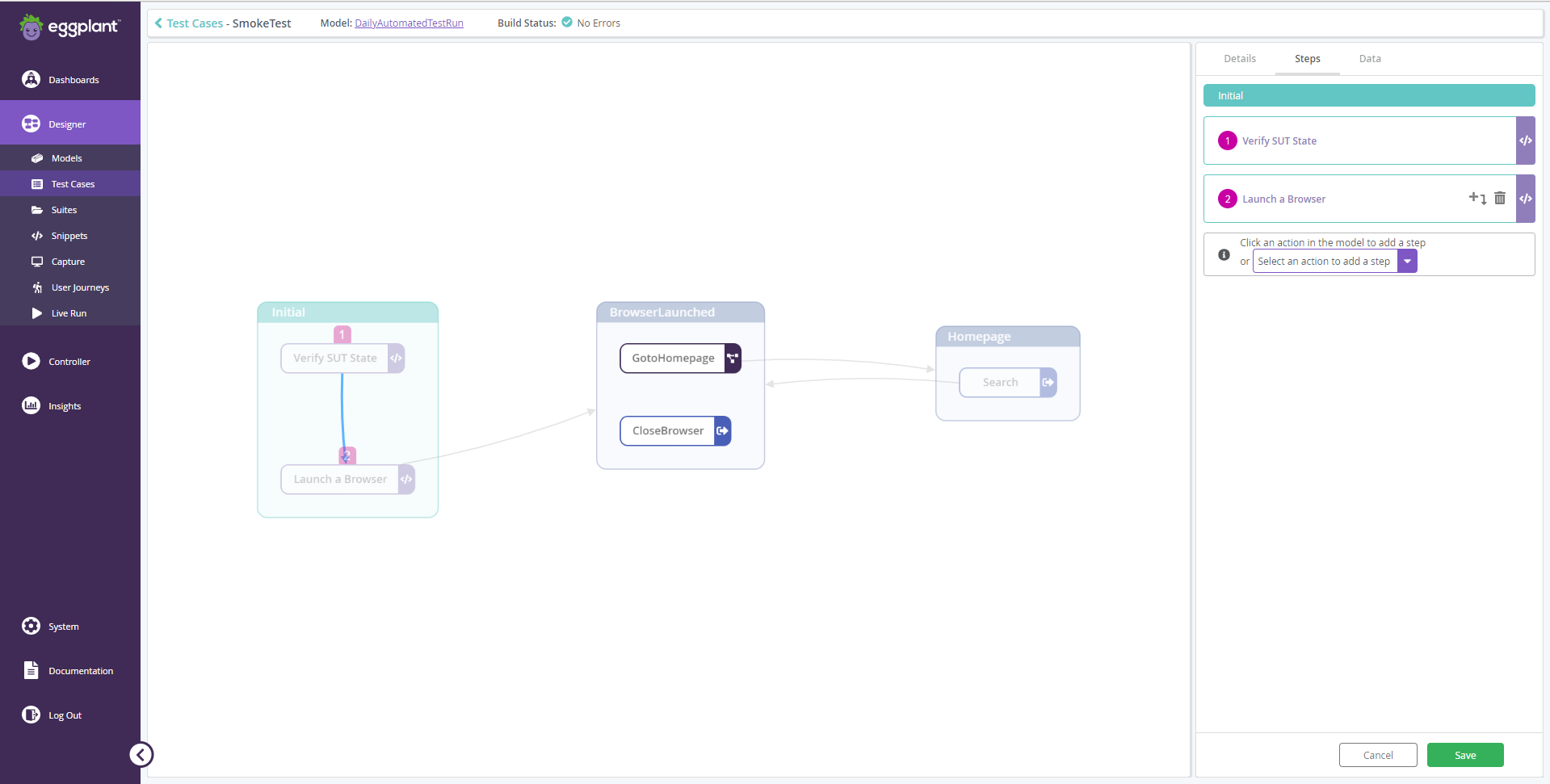
- Run the test case against your model in debug mode to quickly find and resolve any outstanding issues.
- View and analyze pass and fail results for each test case from a single screen.
Go to Designer > Test Cases and click Add New + to start using the new Test Case Builder. To save time, you can also duplicate and edit an existing test case rather than starting from scratch.
Test Case Migration
To enable test case improvements, all existing test cases are migrated to a new database schema and are validated as part of the upgrade to DAI 6.1. During migration, the following characters are replaced by underscores (_) in all test case names: " \ ; : { }.
In some cases, test cases may fail validation, in which case they will not start. To continue to use these test cases, open them in the Test Case Builder and follow the on-screen text to resolve any errors.
Improved Test Results
You can now go straight to a linked test case from the Test Results view. From the same view, you can also quickly remove test cases that you no longer need.
Common Navigation
The Eggplant DAI navigation is now available on every page of the application to make it as easy as possible to switch between tasks.
Simplified Model Editing
The toolbar in the Model workspace has been simplified for ease of use, and a top menu gives you shortcuts from the model you’re working on to other test resources.
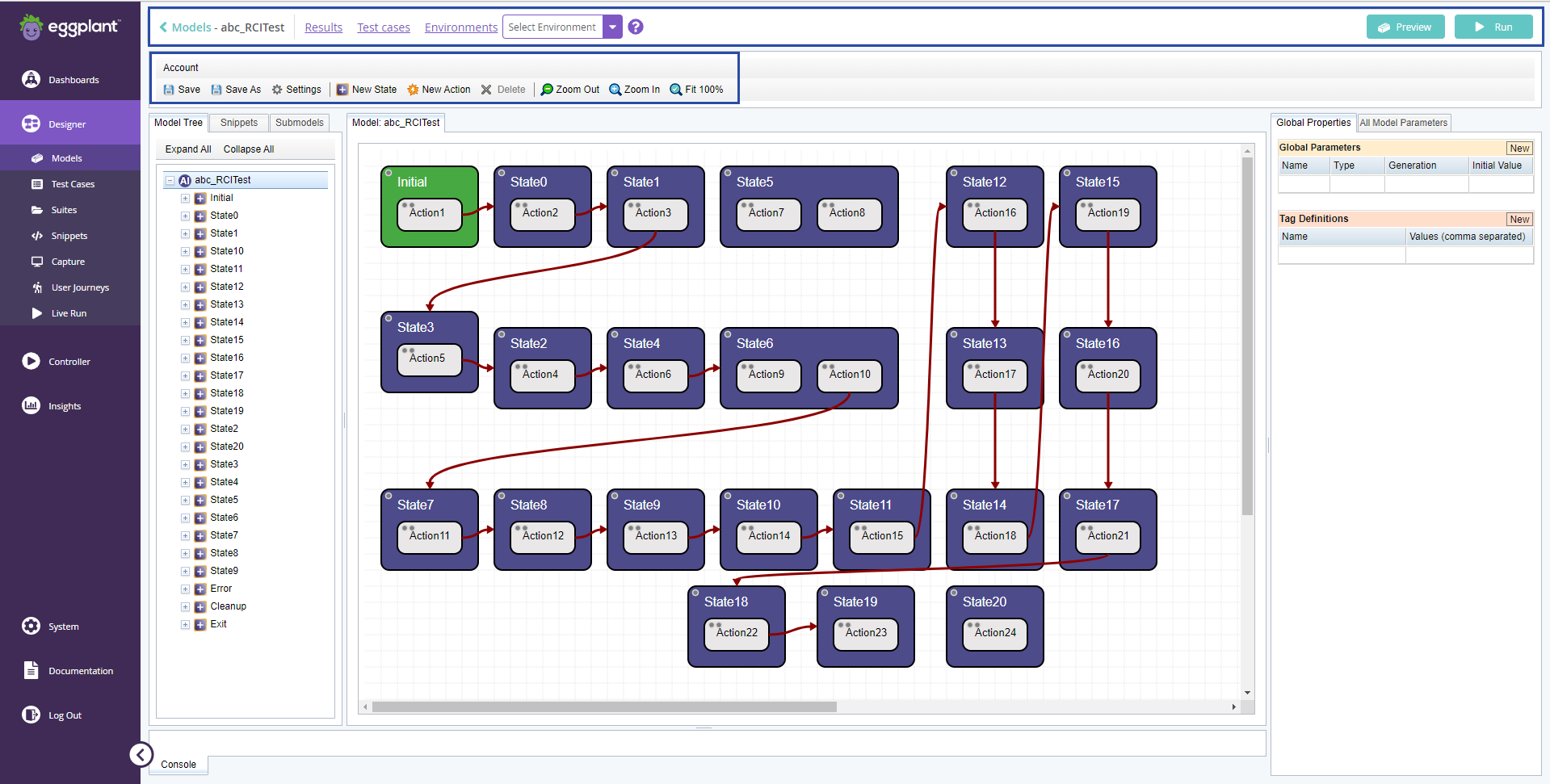
Other improvements
- The application version is now displayed on the System > Status page.
- The process for importing user journeys from Real Customer Insights has been simplified. Go to Designer > User Journeys to see a full list of paths that are used to enhance your exploratory testing. From here, you can also delete individual journeys that are no longer required.
- State and action variables are now renamed to parameters for consistency with Eggplant Functional.
Security
Due to an upgrade of the identity and access management (IAM) system, the refresh token method for API authentication is no longer permitted.
Efficiency
For enterprise users that deploy Eggplant DAI on Kubernetes using Helm, separate DAI databases can now be configured for each tenancy to reduce costs.
Bug Fixes & Improvements
- After installation of the Eggplant DAI Agent on a Windows 10 machine running Cloudstrike ATP software, the
eggplantAIagent.exeis no longer uninstalled by the Cloudstrike software. - In Windows, the version number and publisher name are now correctly populated for the Eggplant DAI 6.0/6.0.1 Agent.
- A Windows DAI server now starts up correctly when the system path to
powershell.exeis removed from the system environment variables. - When installing or upgrading to Eggplant DAI 6.0/6.0.1, a username and password for the SMTP server is no longer required on the SMTP Server Settings screen.
- An error no longer occurs when attempting to install Eggplant DAI on Windows Server 2016.
- On an Eggplant DAI Windows installation, an error no longer occurs when using the actions menu to delete a model.
- For model-based test configurations, the drag and delete icons now appear correctly alongside long step names.
- When a test case is deleted that is part of a test configuration, the correct step in the test configuration is now removed unless it is the final step. In which case, an Invalid test config message is displayed.
- Global and state parameters are now removed correctly on deletion instead of triggering a syntax error.
- When an image collection is replaced by a single image in the suite of a script-based test, the test run no longer fails.
- A Failed to publish to exchange with routing key fedrive… error no longer occurs when more than one agent is running on the same Windows machine using the same Windows account.
- The list of test cases in the History chart in Bug Hunting and the QA Summary dashboard is now displayed correctly in all supported screen resolutions.
- Test cases with names that include Chinese or Japanese characters now execute without errors when they are run without using an agent or snippets.
- A runtime error no longer occurs when a trailing space is added to the name of a test case in the Test Cases table of the Model workspace.
- To improve platform reliability, communications between Eggplant DAI and Functional have been updated.
Release 6.0.1 (10 January 2022)
Bug Fixes and Improvements
- Improves the Windows installation process to make it easier to install, uninstall, and reinstall Eggplant DAI.
- Resolves an issue where Administrators received an HTTPS Required error message when they attempted to access Eggplant DAI for the first time even though their installation was configured for HTTP.
- Fixes an issue where Administrators received an invalid redirect_uri error message after a successful installation that was configured to use ports 80 and 443.
- Live Run now executes tests correctly using a single concurrent execution license.
Release 6.0 (26 November 2021)
Features
Security
Implements an industry-standard identity and access management (IAM) system for the authentication of users and resources, including:
- Centralized administration of user accounts, credentials, permissions, and passwords
- Self-service account management for users
- Branded login screen
- New API authentication method for integrations
- Eggplant Accelerators that use the new authentication method.
Troubleshooting and Analysis
- Adds Live Run to the Designer to let you run tests against a model while you build it. Each Live Run generates test results as a series of test steps and log entries with status indicators to speed up troubleshooting. The same test results view is also available for each existing test result.
- Adds an interactive, coverage heatmap to the Insights page. Select and view the coverage metrics for states and actions within a model.
Usability
- Introduces a new look and feel for the DAI 6.0 documentation. Now available separately from other Eggplant products - both in-app and online.
- Adds support for an experimental Dark Mode theme. Just go to System > Status to switch on the theme.
Bug Fixes
- Eggplant Cloud and on-premise container deployments now correctly return a 503 error if the DAI API is unavailable.
- Fixes an issue in Modeler where deleting a test from the Run Report tab did not remove all related data.
- Resolves an issue where data failed to load in the Model Dashboard because model data was cached for a previous user.
- Resolves a Failed to fetch VAM request error that occurred when running multiple test configurations in hosted DAI environments.
- Improvements to the reliability of reruns for complex models.
- Fixes a certificate error that occurred after a Windows installation that was configured to use SSL certificates.
- Improvements to the execution times for models with multiple test runs.
- A meaningful error message is now displayed when the selected execution environment is not available for a SUT.
- Resolves an issue where changes to coverage groups variables were not saved.
- Resolves inconsistences between the way test configurations with snippets are run in Eggplant Functional and Eggplant DAI.
Release 5.3 (20 July 2021)
Features
- Adds a visualization of a test case's journey through the model. This new feature is accessible via the Test Cases tab within the Controller menu of the Eggplant DAI user interface.
- The Bug Hunting page now has an additional heat-map view, allowing the user to quickly locate problem areas of their application. This functionality has migrated from the modeler interface, and makes use of the new modeling canvas introduced in Eggplant DAI 5.
- Users can now link through to relevant documentation directly from in-app guidance.
- Usability enhancements:
- The navigation between sections and individual pages is now controlled exclusively by the sidebar; the tabs at the top of the page have been removed.
- Parts of the interface that previously made use of modals (e.g. editing SUT details) are now displayed in full pages, allowing them to be bookmarked and shared.
Bug Fixes
- Resolves an issue where the engine failed to compute coverage for very large models.
- Fixes the issue arising from running snippets with extended wait commands.
- Resolves an issue with the behavior of the “Disable all snippets” option.
- Resolves an issue where Webdriver snippets would not work without first launching the Studio GUI.
Release 5.2.1 (20 May 2021)
Bug Fixes
- Fixes the issue with seeing the
Reached max request limiterror in the model console. - Resolves the issue where aborting a test case execution did not cancel the next steps.
- Fixes the issue with downloading images created by the
CompareScreencommands when using the Manage Suites button in the Agent dialog.
Release 5.2 (11 May 2021)
Features
- Adds a new Model Preview to support the upcoming modeling experience which allows you to quickly explore an individual model without switching to the full editor.
- Adds support to automatically configure HTTPS settings during installation and upgrade of Eggplant DAI, which offers the following benefits:
- You no longer need to manually edit the configuration files.
- The HTTPS settings persist through subsequent installations and upgrades.
- Improvements to the Test Results tab to support
hh:mm:sstime format in Duration column. - Adds the option to view and delete directed test cases via the Test Cases tab within the Controller menu of Eggplant DAI UI.
- Adds the new License tab in the Status menu of Eggplant DAI UI, which allows administrators to:
- Download the Software License agreement and accept it on behalf of all users.
- View and add licenses.
- Provides the option to enable connection from Cloud Execution Environment to local SUTs.
Bug Fixes
- Fixes screenshots failing to open in a new tab or download when DAI on Windows has been configured with HTTPS.
- Fixes an issue with AI API that was causing it to fail in some environments.
- Fixes the issue with deleting variables of the same name.
- Improves the error messages for variable conditions specific to test case.
- Fixes the issue with global actions being skipped on Windows.
Known Issues
If you notice that your snippet takes longer to execute and you see this error Reached max request limit error in your model console, we recommend you update your current version of product with the appropriate patch fix. Contact Eggplant Customer Support to obtain the patch fix suitable for your version of Eggplant DAI.
Release 5.1 (1 February 2021)
Features
- Adds an additional dashboard called "QA Summary".
- Introduces a new method to run tests via Script Execution.
- The Models tab in Designer now provides the following additional functions:
Bug Fixes
- Fixes an error that would occur when typing the model name on the Capture page in Designer.
- Resolves an issue that slowed down the Modeler UI when opening a model that had been run a large number of times.
- Fixes the error that occurred while changing the model's group for test case creation.
- Resolves the issue which required entering
modelIdas a required parameter along withmodelNameandgroupparameters when running the Run Execution API endpoint. - Fixes the issue with Coverage Report missing the latest model changes.
- Resolves the issue with test cases inside a submodel being labeled incorrectly when run from the parent model.
Known Issues
- We now enforce unique model names across systems. For example, if you have models of the same name with one in a different group, then they are renamed to
MODELNAME_UUID. You can choose the Save Model As menu option to save the model as your preferred unique name. - We recommend using the Models tab (Designer) to import models instead of the Modeler UI due to a minor issue being found with re-importing a model and saving it with its original name.
Release 5.0.0 (18 November 2020)
This release is applicable to DAI Eggplant Cloud Customers only.
Features
Adds capability to run end-to-end test execution in Eggplant Cloud. You can now run functional tests against a web application using Eggplant software without having to install the Fusion Engine locally or configure desktop machines for browser instances as SUTs.
Known Issues
When running the Run Execution API endpoint, along with entering modelName and group parameters, you also must now enter modelId as a required parameter.
Release 4.2.3 (29 October 2020)
Bug Fixes
- Fixes an issue where error messages displayed with inaccurate descriptions in the Modeler console.
- Fixes an issue that stopped the Coverage Report from displaying.
- Resolves an issue where the DAI server failed to start due to incorrect allocation of engine processes.
- Fixes an issue to ensure that a valid error description appears on the Runner page when a test run results in error.
- Resolves an issue with model execution resulting in an infinite loop when the model has no error state.
- Fixes an issue with not being able to stop a model after adding a global variable.
Known Issues
- An error message appears when editing Eggplant Functional snippets from a suite that is not downloaded locally i.e., not available via the Manage Execution Environment window > Manage Suites option. To avoid seeing the error, download the required Eggplant Functional suite from your DAI Agent.
- The DAI Dashboard doesn't fully load the Coverage Report and Run Report tiles on Google Chrome when you hover over them.
Release 4.2.2 (11 September 2020)
Bug Fixes
- Fixes an issue with upgrading Eggplant DAI 4.2 over an existing installation of Eggplant DAI older than version 4.1.
- Resolves an issue with running tests in the Modeler interface for users with non-admin permissions.
- Resolves an issue with passing a non-string type of value via an Eggplant Functional snippet back to Eggplant DAI.
Release 4.2 (26 August 2020)
Features
- Adds a new Screenshots tab in the Test Results tab > View Details pane to view and download screenshots for steps related to your model execution.
- Adds new agent installers for Linux OS: CentOS/Red Hat and Ubuntu/Debian.
- Adds a new Status tab on the System page that provides additional information for Eggplant DAI administrators. You can view the status of all the Eggplant DAI components, including the connected agents, from here.
Improvements
- The Eggplant DAI UI now includes in-app help content.
- Eggplant DAI licenses can now be renewed with an extended expiration date for a license key including the same serial number that was installed before.
- Improves execution of models and suites.
- Improves database performance.
Bug Fixes
- Fixes an issue where failed events were not populating in the database for submodels.
- Resolves an issue which showed only the Selenium screenshot in the console when a test with VNC and Selenium connections failed.
- Fixes an issue with the agent not running the test after recovering from a closed websocket connection.
- Fixes an issue with the agent where it tried to read the SSL certificates, even when the SSL Connection checkbox wasn't ticked.
Known Issues
- An error message appears when you try to edit a snippet on a connected agent and if that suite doesn't exist in the agent's suite location (either because it's been deleted, or the connected agent never had it).
- The Eggplant DAI Agent may crash when using it on a Mac machine with external monitors connected. As a workaround, use the agent on the Mac, without moving the agent window to the external monitor.
- Previously, the iterations for a model could be set to zero to run a model indefinitely. This behavior has been removed as part of our performance and scalability improvements.
Release 4.1 (12 May 2020)
Features
- Adds the capability to upload suites to Eggplant DAI and to associate them with models for use in test execution. This feature also adds support in the following areas:
- Execution Environment: Provides an option to upload and download suites via the AI Agent so that you can manage scripts and image assets associated with your models. If an execution environment has previously been used with a specific suite, only differences need to be uploaded, which helps speed up the execution.
- Test Execution: If a model has a suite attached, a test configuration can be executed with an execution environment without any previous access to that suite.
- Suites tab: View all suites that are available (via uploading suites in AI Agent) in your instance of Eggplant DAI.
- Models tab: Associate suites to a model or modify an existing suite association.
- Updates the Eggplant AI API:
- Adds endpoints to associate a suite with a model.
- Improves the Composer endpoint to allow you to:
- Delete an asset from Eggplant DAI and any associated model asset from the AI API.
- Get models and any associated suites.
- Run and Abort endpoints now allow you to:
- Cancel the suite download on an Agent.
- Specify an asset version while downloading it.
UI Improvements
- The Eggplant DAI UI now reports errors when a SUT Connection fails.
- Links to Test Results in the Dashboard are now filtered by model.
Bug Fixes
- Fixes a performance issue that caused delays with starting the execution of test cases.
- Fixes an issue where some test configurations with failed statuses reported as passed.
- Fixes an issue with previous test cases not clearing in a test configuration after the model selection is changed.
- Fixes an issue with the Agent Command window appearing in debug mode.
- Resolves an issue with SUT connection failing Test Case steps.
- Improves error handling for large volumes of scheduled test configurations.
- Fixes an issue with agent that showed tests that weren't executing in
In Progressstate. - Resolves the issue with the agent not running test configurations despite being set to Run mode.
- Test configurations no longer get stuck in the Canceling state.
Known Issues
- After upgrading to Eggplant DAI, it is recommended to:
- Wait for some time after the installation of Eggplant DAI to launch it in your browser, to ensure the database and services are up and running.
- Perform a hard refresh on your browser.
- Do not enable the Eggplant Functional GUI check box from the agent when using the Run mode, if the Eggplant DAI GUI is running several tests on an Execution Environment (e.g., a scheduled run in Eggplant DAI > Runner tab) as continuous opening and closing of SUT connections may cause problems with Eggplant Functional.
- If a suite is uploaded without helper suites and modified later to refer to Helper suites, then you should follow this sequence while uploading the suite:
- Delete the main suite that has a dependency on the helper suite.
- Add the helper suite and then upload the main suite back.
Release 4.0.1 (17 February 2020)
Features
- Runner enhancements:
- Adds a new in-progress icon if the status of the test configuration is in progress.
- Adds the option to view detailed results of passed, failed, and in-progress test runs along with a donut chart representing the total number of passed, failed, and incomplete runs.
- The Eggplant DAI Installer includes an option that allows Eggplant to collect usage statistics from the users. You can disable this option by clearing the Report usage statistics checkbox (only available if the Run Advanced Install Configuration checkbox is enabled).
- You can now download server logs with a single click in Eggplant DAI.
Bug fixes
- Test configurations now resume after suspending or restarting a machine.
- The ping messages on the Agent dialog are displayed as before.
Known Issues
- Selecting the Run cleanup after abort option in the Settings dialog doesn't initiate the cleanup script if you abort your test run.
- If you have test configurations running simultaneously with SUTs that are not tied to a specific Execution Environment (agent), you may get an
Unable to make a connection to the Agenterror. Therefore, it is recommended to separate your test configurations by at least one minute, or use SUTs tied to specific Execution Environments.
Release 4.0 (20 December 2019)
This is the first release of Eggplant DAI.
Features
- Schedule and track test executions through the Runner tab.
- Create and execute Test Configurations that combine directed test cases with exploratory testing.
- Limit exploratory testing by duration, number of iterations, or a coverage target so that tests run until one of these conditions is met.
- Configure and reserve systems under test (SUTs) for testing.
Known Issues
- SUT connections don't disconnect after task execution. This can cause problems for users with RDP configurations. To work around this issue, either manually disconnect from the Connection List before the next test run, or add a disconnect snippet to your model.
- The agent isn't receiving ping messages from the server.